
 Level Editor and Share Level buttons! Different schemes and a Scheme Shop!
Level Editor and Share Level buttons! Different schemes and a Scheme Shop!

 Bug: When loading saved design, items are 90 degrees off
Bug: When loading saved design, items are 90 degrees off
The new block will 'attach' to points, but the bar itself 90 degrees rotated (on a horizontal axis). When I attach wheels, they are rotated 90 degrees (on a verticle axis, so they're laying flat).
I can resolve this issue by removing old mount points (blocks / braces / etc) and re-build them. After that, they are OK. This is HIGHLY frustrating, as old models CANNOT be used unless that section is rebuilt.
This error is prominent in 0.4.4. Any help?

 How to view keyboard/game controls?
How to view keyboard/game controls?
Is there a way in-game to view (and/or change) keyboard key bindings? I dug through menus, but did not see anything like this. Thanks!

 How to change the controls
How to change the controls
when i press the arrows while playing, (doing the levels) it changes the angle of the camera so i cant see but i need them buttons to turn?!?! how can i lock it in place?

There is currently no way to change the controls. That being said, you turn with A and D, not the arrows :)

 Can't use Braces
Can't use Braces

I haven't had any reports of a similar issue yet. Can you post a screenshot showing what you are trying to connect braces between?

 Missing blue block in editor.
Missing blue block in editor.
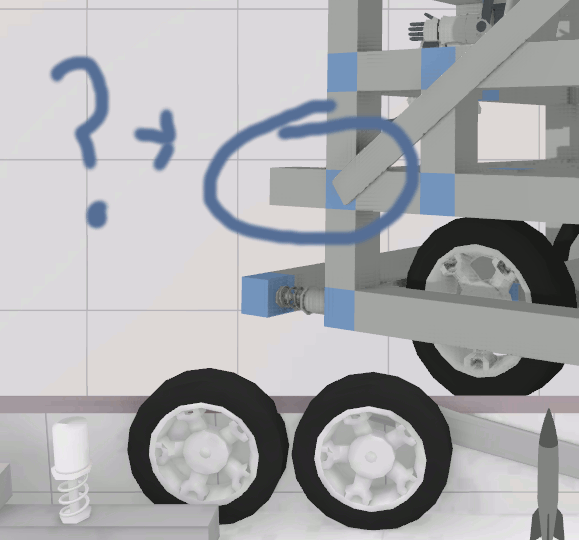 )
)

 Framerate and DL Problems
Framerate and DL Problems

I messed up the download page when I added support to download the Mac version. It's fixed now so you can download the game again.
I am working on a performance pass on the game for 0.4.5. As James below mentions, you can improve the graphics performance by going into the options screen and decreasing graphics quality. The big performance bottle neck is actually the physics simulation, which I am working on improving for 0.4.5.
Mark


 Extremely low sound
Extremely low sound
Service d'assistance aux clients par UserEcho



